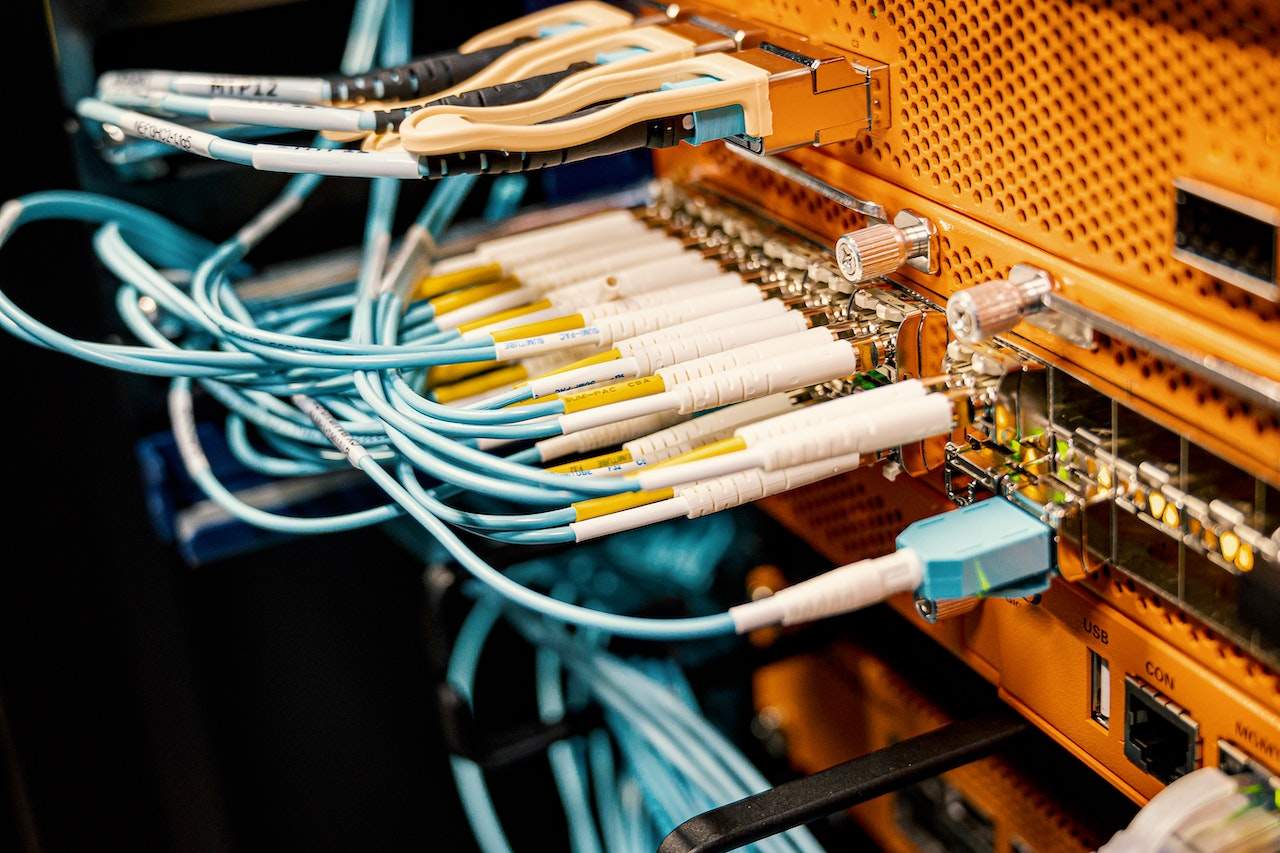OK, it’s time to work or study on your Mac. So, you just turn on your device and go at it, as simple as that. Nope! Unfortunately, your Mac is overflowing with distractions that can derail your plans before you even get the chance to start.
Sure, you can allow yourself time to unwind, but knowing when to stop playing around and start working is critical to developing productive habits. Here are six tips on saying goodbye to distractions and welcoming focus and productivity into your daily routine.
Table of Contents
1. Disable Notifications
For something so tiny, notifications sure are a powerful enemy to focus and deep work. In the best-case scenario, they’ll divert your attention briefly. Worst-case scenario? The work is completely abandoned, and you’re off to deal with whatever the received notification alerted you to.
Luckily, there’s a simple solution to this problem. Just disable your notifications! Learning how to silence notifications on Mac will stop these annoying pop-ups from stealing your attention for even a few seconds.
2. Block Distracting Websites
If you’re an avid social media user, simply removing notifications coming from these platforms won’t do you much good. You’ll probably still seek these websites out, interrupting your workflow. If this is the case, it’s time for more drastic measures.
You can start by removing visible bookmarks of distracting websites from your browser. If this doesn’t help, a website-blocking tool will have to come to your rescue.
There are plenty of these handy tools to choose from, but they all have one thing in common – they’ll stop you from accessing distracting websites, promoting a more productive work environment
3. Get Rid of Unnecessary Tabs
If you’re fond of multitasking, your browser’s probably filled with scores of opened tabs. But if you think keeping numerous tabs opened simultaneously streamlines your workflow, we’ve got bad news.
A study conducted by Microsoft decidedly proved that opening multiple tabs doesn’t enhance productivity. In fact, it mostly leads to adverse outcomes, including difficulty focusing and stress.
The solution? Close all the tabs you don’t absolutely need at the moment. Bookmark articles and websites you’ll need later on, and you’ll get rid of the distractions without losing on important information.
4. Create a New User Profile
If you’ve used a user profile for ages, you’ve probably accumulated an impressive collection of bookmarks, browser extensions, saved passwords, and browsing history. Thanks to these, one click is all it takes to whisk you away from work.
Cleaning up everything that might distract you on your user profile can be a near-impossible task. If that’s the case, don’t even bother. Simply launch a new user profile and start fresh. You can use this new profile for work or study sessions, while your trusty old profile remains a playground for leisure.
5. Clean Up Desktop Clutter
Picture this – you need a calm and relaxing atmosphere to boost your productivity, only to be met with a messy room filled with scattered clothes, books, and trash. That’s exactly what a cluttered desktop feels like in the digital realm.
A 2011 study by Princeton University researchers found that people struggle with cognitive tasks when looking at objects in disarray.
So, even if you aren’t aware of it, turning on your Mac to a messy desktop sets you up for failure from the get-go. If your organizational skills leave much to be desired, start by creating a “Sort This” folder and dumping all the extra files and folders from the desktop into it. Then, go through this folder periodically and file away each item accordingly.
Of course, if you’re up for it, get this job done right away, and start working or studying with a clean slate.
6. Make Reading Distraction-Free
Even if you keep your computer 100% distraction-free on your end, some distractions can find you online. Let’s say you’re reading articles as part of your research for a project. All those pop-up ads, huge pictures, and weird formatting can make concentrating hard.
Fortunately, many read-it-later apps, like Instapaper and Pocket, offer a distraction-free reading mode. With this mode, reading content completely devoid of distractions is only a few clicks away.
Stay on Track With Your Mac
It’s perfectly understandable to get easily distracted while using your Mac. After all, responding to messages, scrolling through social media, and streaming your favorite TV show is usually much more fun than working or studying. However, there’s a time and place for everything. And when the time comes to work or study, our tips will help you actually do it.
Also Read – Important Steps to Take After a Slip and Fall Accident