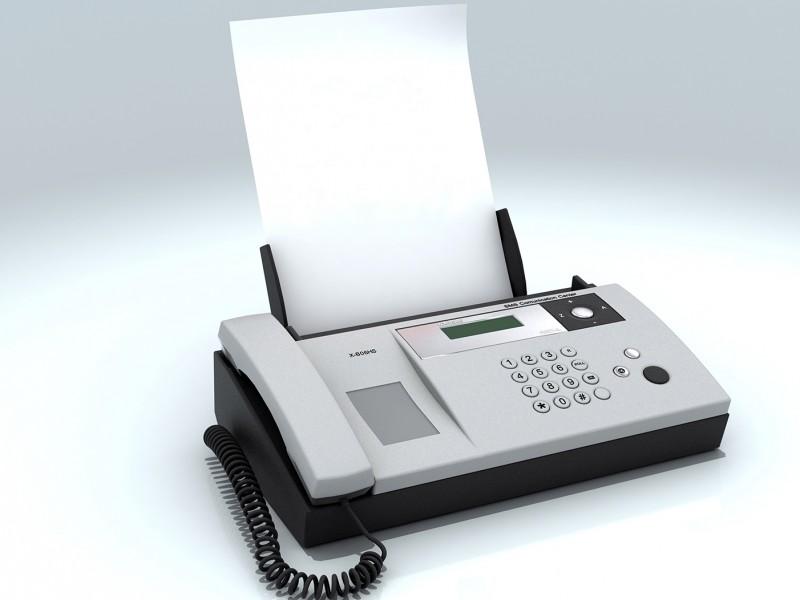Faxing is still an essential business tool, and it’s important to maintain fax etiquette. A fax cover sheet is a great way to do just that.
The first section of your fax should be the subject, briefly describing the fax documents and the topic it discusses. This allows the recipient to have a sense of what to expect and make a better judgment.
Table of Contents
Organizes Your Documents
A fax cover sheet template ensures the document reaches its intended recipient and provides context and information. It also serves as a record of communication. These documents can be used in various professional settings, including business, healthcare, and legal. Fax cover sheets are especially useful when a document contains sensitive information. They can prevent a document from being misread or seen by passersby and specify that its contents are confidential.
Typically, a fax cover page template will include the sender’s name, contact details, and the recipient’s information. It will also contain a brief message and the date of transmission. These will also be mentioned if additional documents are to be sent along with the fax. This way, the recipient can immediately understand what is being sent to them.
Easy to Customize
The days of sitting by a shrieking fax machine as spools of paper filled the area may be long gone. However, you still produce faxes for your job or have to send important documents to other companies. In that case, you’ll need to use some documents to ensure the information is delivered properly. One simple option is to use a fax cover sheet template. These templates are easily customizable and available online for free or for purchase. You can customize your fax template to match the content you’re sending and add a logo if you have one.
The basic fax cover sheet template includes the company name, sender’s name and number, recipient’s name and fax number, and a space for a brief message. You can also include the date and a subject line for the fax. If you have any accompanying documents, you can include their names and a note about them in the designated space.
Once you’ve selected a fax template, open it in your preferred document software program and customize it with the relevant information. You can add a logo if you have one and change the font, size, and text style as needed. When you’re ready, print the document on a standard paper size and check the print preview to ensure the information is displayed on the page.
Saves You Time
In a world where emails and instant messaging are commonplace, faxing may seem outdated, but it is still an essential business tool. If you send multiple faxes in a day, you could save yourself time by using a template fax cover sheet. This allows you to set up general information in advance, such as the sender and recipient’s details, a subject, and a designated area for a message. You can reuse the same fax cover sheet for all your faxes, reducing the typing you need to do and saving time for other tasks.
Aside from saving you time, fax cover sheets can also help keep your documents and communications private. You can include a confidentiality note in the designated section to clarify that the fax’s information is confidential and only intended for the recipient’s eyes. This is especially important for sensitive documents, such as medical records and financial data.
Fax cover sheet templates offer a professional, polished look to all your fax documents. Whether you need to send a personal or business fax, the right cover sheet can ensure that it is delivered promptly and leaves a positive impression on recipients. With WPS Template Mall and its comprehensive selection of professionally designed templates, optimizing the look and effectiveness of your faxes has always been challenging.
Easy to Print
The days of waiting not-so-patiently by a shrieking fax machine as a spool of paper filled the area around it may be long gone, but you likely still need to produce fax documents occasionally. However, you can create and print a professional-looking fax document with a few clicks of the mouse using a fax cover sheet template.
A fax cover sheet is a page that accompanies a document sent through a fax machine and contains the sender’s information and a short message, along with any instructions or notes that need to be passed along. It also enables the recipient to categorize and prioritize the incoming fax easily.
For example, if a fax includes confidential or sensitive documents, a cover sheet can include a confidentiality statement to warn the recipient that reviewing and disclosing any part of the fax is prohibited. This can be especially important for faxes containing medical or legal documents.
First, open Word and select File > New from Template to create a fax cover sheet. In the search box, type fax to display all available templates. Please select the one that best fits your needs and edit it as needed. When you’re finished, save the template as a fax cover sheet and use it whenever you need to send a fax.
Also read – Solo 401(k) Provider is Essential for Solo Entrepreneurs