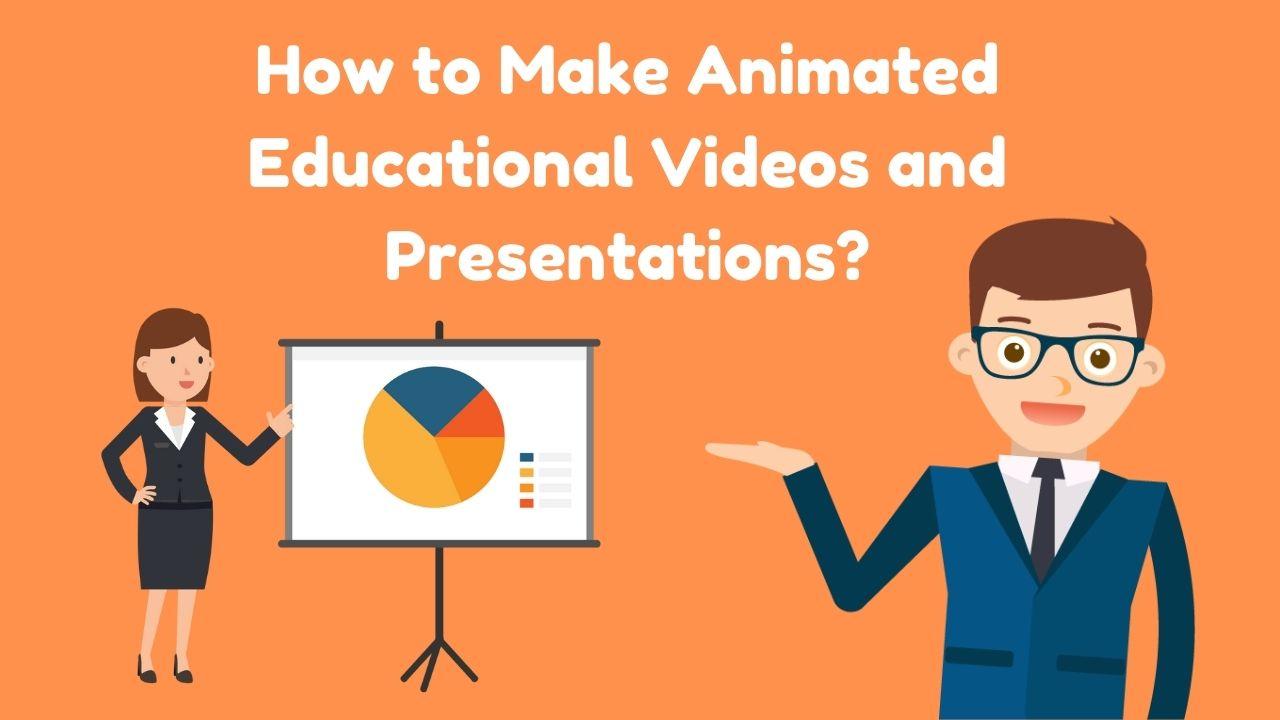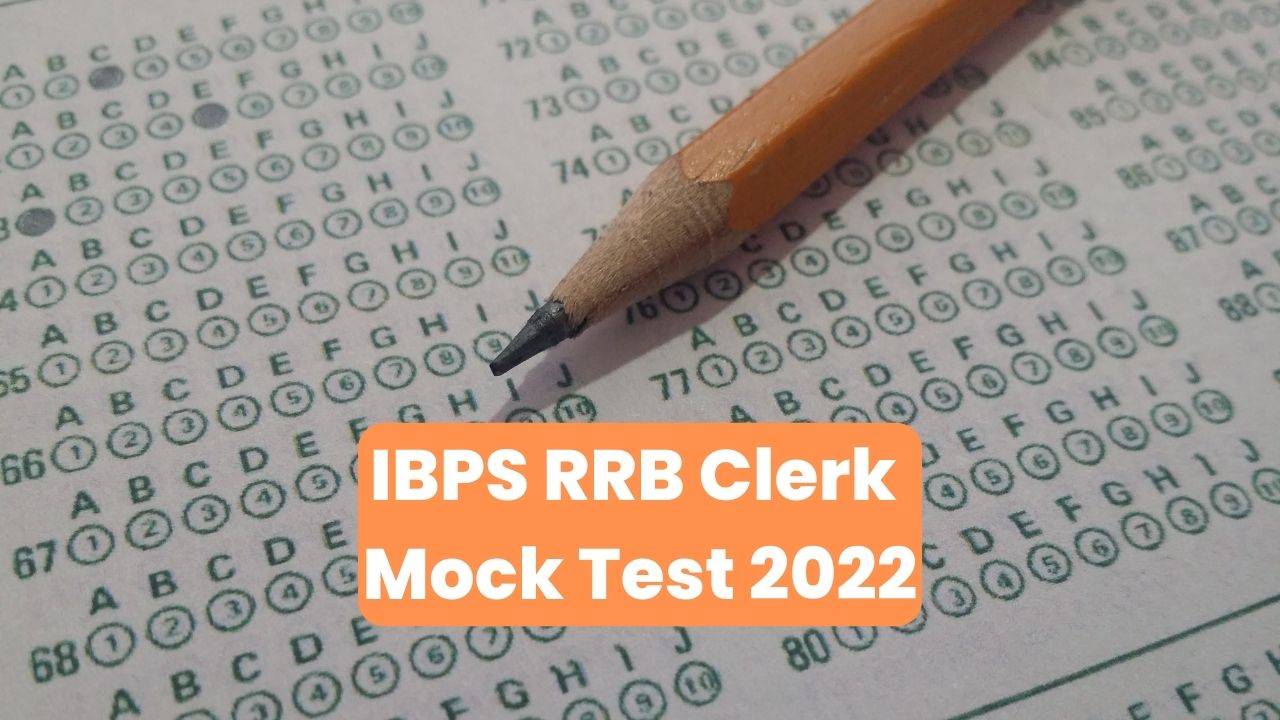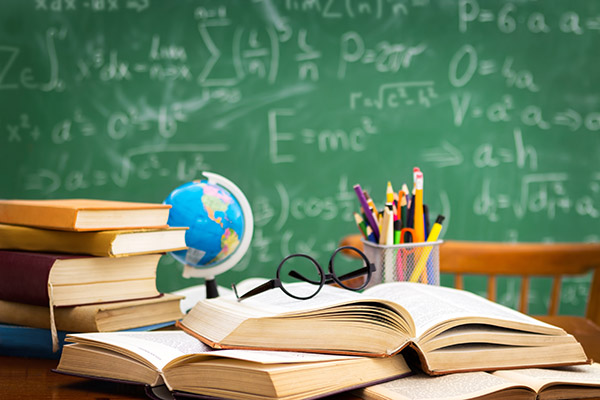Students or teachers often have to prepare an educational video or presentation. One may think making a video or presentation is super easy. Well, you need to include noticeable media elements in your educational video or presentation to catch the attention of the audience.
Sometimes, your educational videos become dull due to a lack of interesting media elements. Be it a teacher or a student, you need to convert the audience into active listeners via your video or presentation. What is better than animated educational videos to catch the attention of the audience? Read on to know how to make animated educational videos/presentations in 2022.
Table of Contents
Start with choosing a video editing platform
If you have decided to make educational videos and presentations, you need a helping hand. A video editor or a slideshow maker can help you make educational videos/presentations within minutes. For making high-quality educational videos, you cannot rely on the pre-existing applications on your smartphone. The pre-existing editing effects on your smartphone/laptop may not offer animation elements. For using animation elements in your educational videos/presentations, you need a dedicated video editing tool.
Start by choosing an online video editor for making educational videos/presentations. Sign-in/ sign-up on the video editing platform and start making educational videos/presentations. You don’t have to always pay for using a video editing platform in 2022. You can start by using a free video editor to make educational videos/presentations. Once you realise the benefits of a video editor, you can get a subscription to make animated videos and presentations. Make sure you choose an intuitive video editor to make educational videos and presentations easily.
Steps to make an animated video/presentation
Before you start working on a video editor, you need to know the difference between an animated video and a presentation. A video is continuous, and one has to pause it to stop anywhere in between. A presentation is a type of demonstration that needs the speaker to switch to the next slide. A slideshow can also be called a presentation for the audience. Animated videos and presentations can be created easily via a video editing platform. The steps to make an animated video/presentation via a video editor are as follows:
- Start by selecting a preset template for your educational video/presentation. A pre-set template consists of editing actions that are automatically applied to your educational video/presentation. Teachers can save time by creating animated videos via a pre-set template. You just have to search for educational templates on the video editing platform and choose one. Pre-set templates for educational slideshows/presentations are also available on video editing platforms.
- Animated educational videos/presentations can be made easily by uploading a script. Many video editors offer a text-to-video converter for creating videos easily. You just have to upload the script for your educational video, and the rest will be taken care of by the video editor. You may have to choose a text-to-video theme on a video editor for making educational videos.
- You can choose to ignore the pre-set templates and the text-to-video converter. Many expert video creators choose to make an educational video from scratch. However, you need to know about the editing effects for making an educational video from scratch. Also, it may take more time to make an educational presentation/video from scratch. In short, you have three options to make your educational video/presentation, which are pre-set templates, a text-to-video converter, and making a video from scratch.
- Once you have selected a video creation process, it is time to focus on video design and style. You need to add editing effects and animation elements to your educational video. Even if you have made a video via a pre-set template or text-to-video converter, you can always add editing effects later on.
- Visit the stock media library of the picture video maker you are working on. You can add stock images, video clips, and audio tracks to your educational video/presentation. Stock media files aren’t owned by an individual and are free to be used for commercial purposes. After adding stock media files, it is time to add editing effects like transitions, overlays, filters, and many others. You can also add animated characters to your educational video/presentations and make them more interesting to the audience.
- Once you have completed the creation process of your animated educational video/presentation, see the preview. If everything seems good, you can export your educational video/presentation to your device storage for further use. Many video editors allow users to share finished educational videos directly on social media sites.
As you can see, one can easily create an animated educational video/presentation with a video editor. Besides saving time, you can add some noticeable animation elements to your video with an editing tool. Teachers and students should use a video editor with a simple UI to make animated videos/presentations.
Some tips to make noticeable educational videos/presentations
Some tips and tricks to make eye-catching animated educational videos/presentations in 2022 are as follows:
- The best way to make animated educational videos is to add animated characters. You can add stick figures, mascots, cartoon figures, and much more to your video. Teaching students can make educational videos more interesting by adding animated characters. However, you have to design your animated characters first. With the help of a video editor, you can add motion to your animated characters in an educational video.
- When making animated videos/presentations, start with a real-world reference. Many video creators record their facial expressions beforehand for making 3D characters. They can easily induce those facial expressions in the animated character. You can add animations to your educational video with ease by taking references from the real world.
- For your animated characters, you need to decide the rhythm and a natural flow of movement. You may face issues when you animate too fast or slow. You need to design the movement of your animated character on paper first for better results.
Teachers have found that students pay more attention to an animated video than a classroom lecture. With a picture video maker, you can make noticeable animated videos within minutes. Start making educational videos with animation now!
Recommended – Importance of Teaching First Aid in School