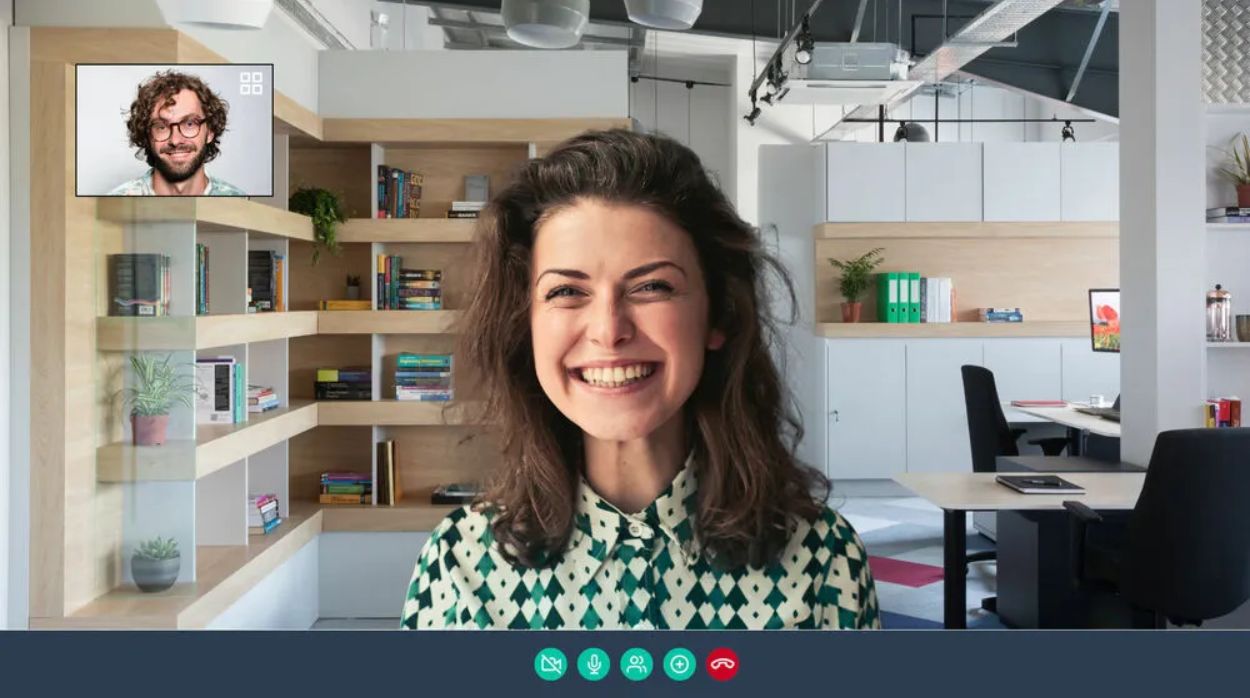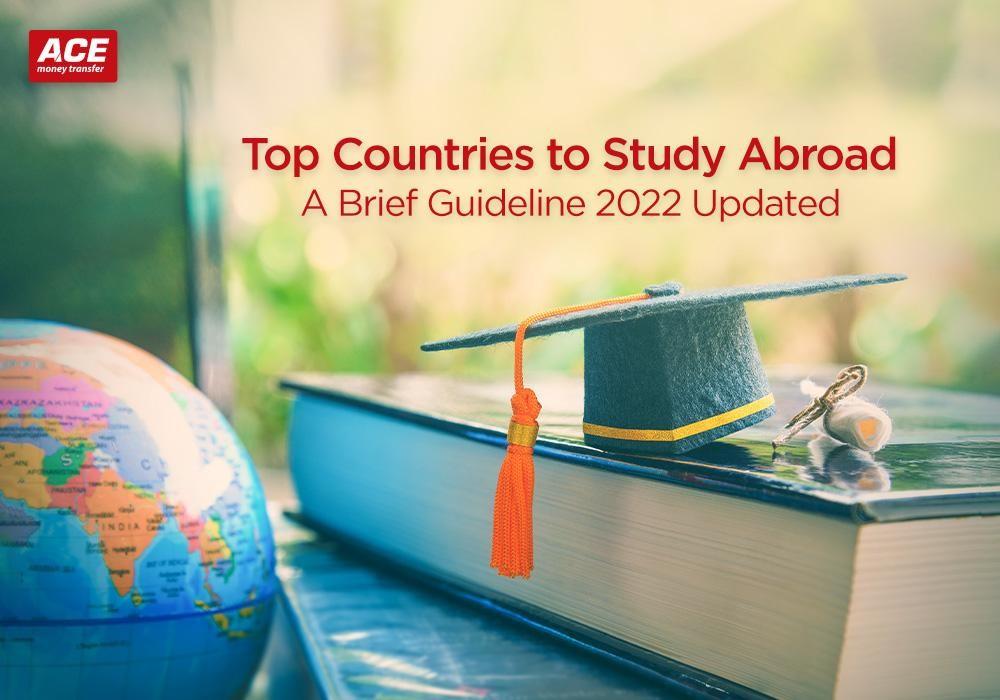Remote work is clearly here to stay — and so are virtual meeting spaces. Whether you love or loathe video calls, they do offer many useful opportunities: keeping teams connected and helping you reach out to clients. Video conference platforms are packed with so many useful features, so how can something simple like a virtual background make them better? This short guide explains how branding plays a key role in choosing the best Teams virtual backgrounds.
Table of Contents
Let Clients Know You Are Proud
Virtual backgrounds add a little pizzazz to your video meetings, but they can also do much more than look cool. Think of them like visual real estate. If you have ample blank space on your chosen background, you have an opportunity to integrate your organization’s logo branding. The key is to select the right kind of background for customization.
By now, you’ve certainly seen all sorts of Zoom backgrounds. Maybe you’re using that awesome beach photo you took on your last vacation, or one of your coworkers has Nyan Cat emblazoned across the screen behind them. They both look pretty awesome, but they probably aren’t doing you any favors in the brand-building department. So why not change that?
Powerful tools exist to help you effortlessly create a virtual background with logo. While a wide range of visual styles is available, most of these services have libraries of brandable backgrounds featuring modern-styled office spaces. They exhibit a clean and uncluttered feel, but many also include a viewer-facing wall with blank space. Your logo can be placed in this space as an overlay, appearing as if it’s part of the original image.
Once you’re done, you have a personalized branded background to use during your video calls. Prominently displaying your logo cements brand awareness in the minds of your clients, a clear advantage over an unbranded background image. When you’re in larger video calls with professionals from other organizations, the logo above your head emphasizes your brand in virtual space. This visual emphasis aids in brand recognition: Others will more readily associate you with your brand.
Build a Sense of Unity Among Your Workforce
Remote work offers so many benefits, but one common struggle is keeping a sense of unity and cohesiveness within remote teams. A custom Google Meet background can help promote that unity and cohesiveness. How? Well, your visible logo is a subtle reminder of what unifies you all: your organization and team’s purpose. It also encourages an air of professionalism, especially when you use a clean-looking modern-styled background image. This can more easily encourage an environment where team members more readily focus on the business at hand.
You’ve now seen the benefits of including your logo on your video conference custom backgrounds: consistent brand building, a cohesive brand image and promoting professionalism within your virtual workspace. Reaping these benefits is easy when you use a customizable virtual background service. Choose one that offers the best combination of value and user-friendly controls. An intuitive interface and multiple customization options can help you personalize your background in no time.
Also Read- HONOR 70: A Quick Review